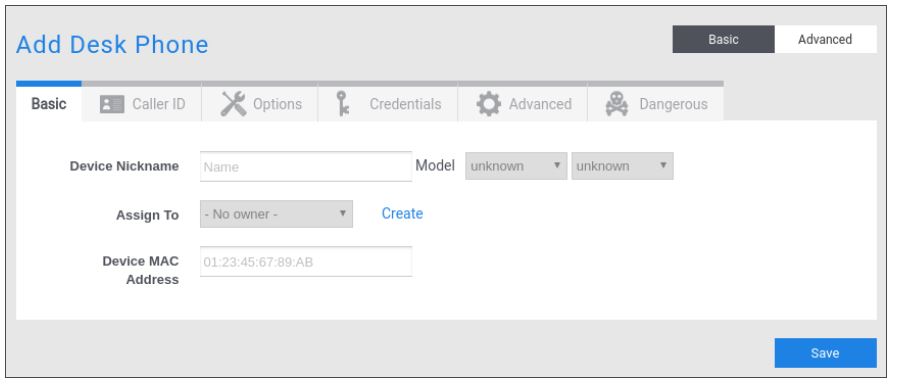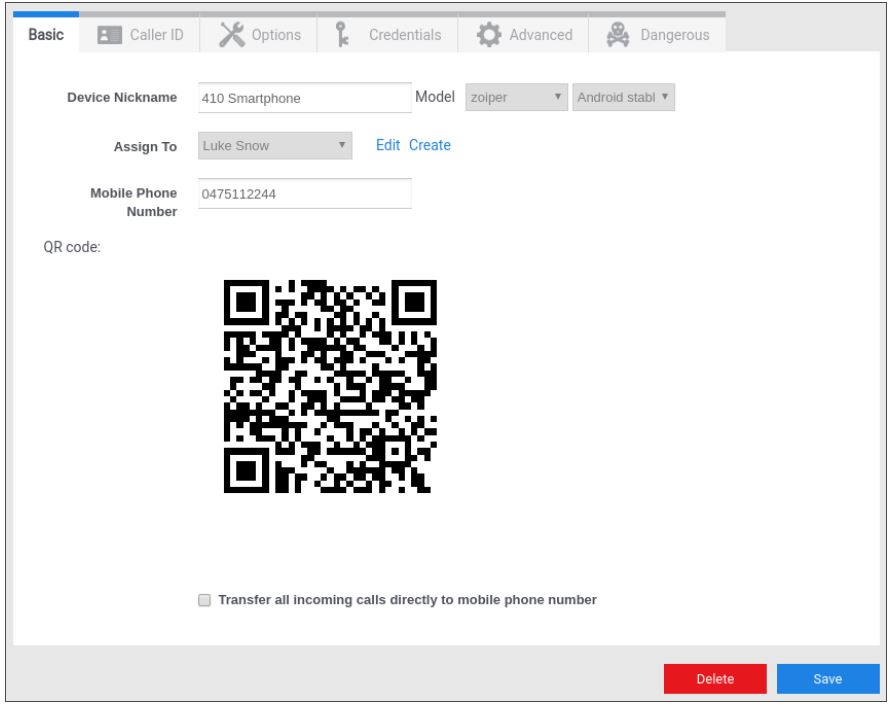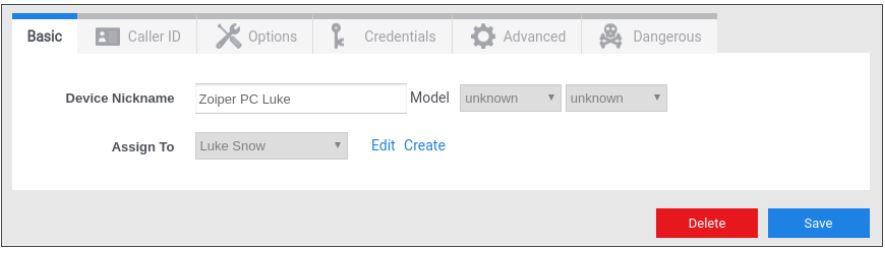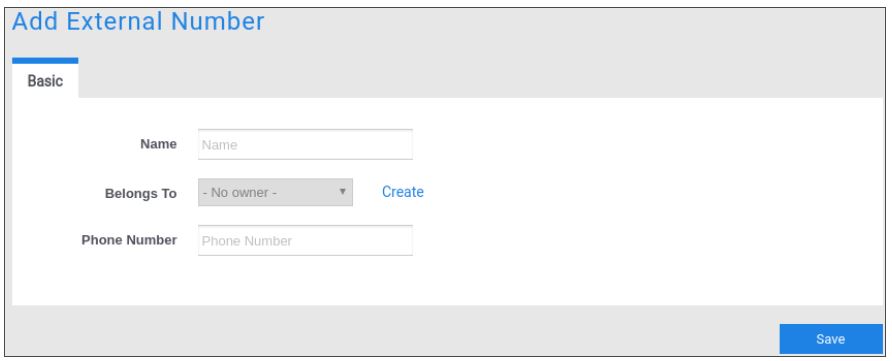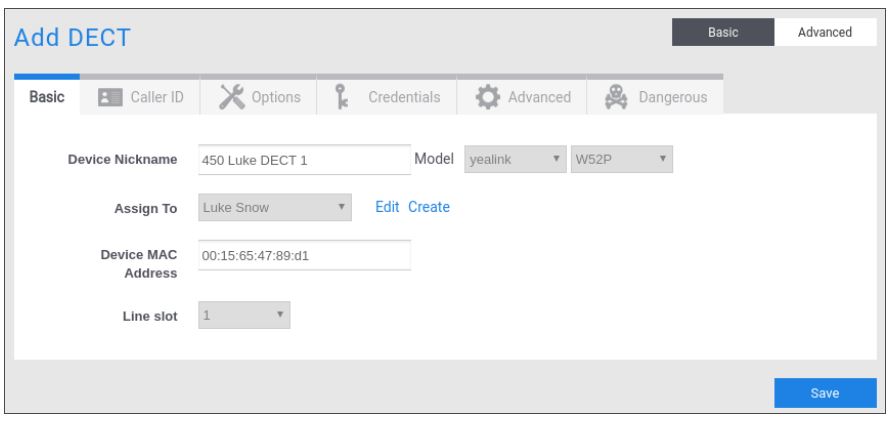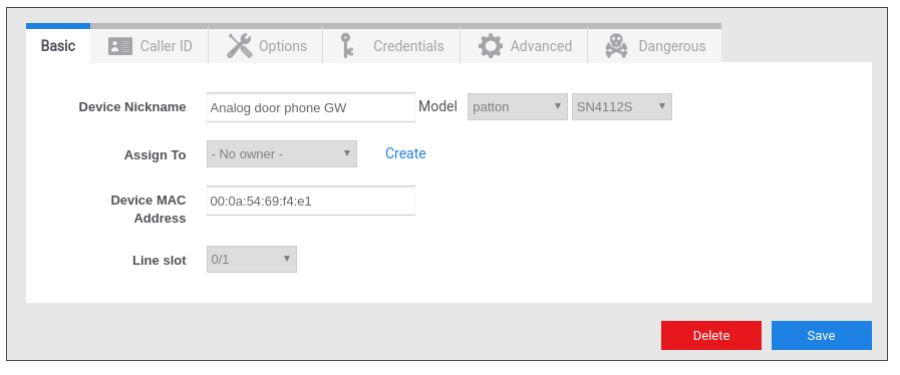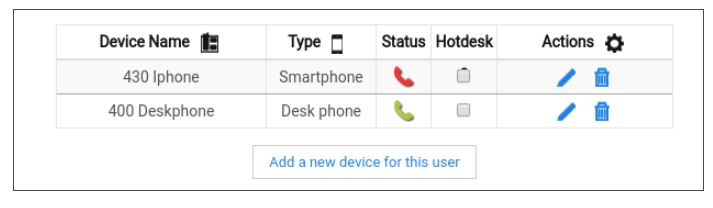Devices
Our platform lets you set up a lot of different devices. Let’s take a look at some of the different connections we’ve built so far:
Desk Phones
Desk Phones are your standard SIP devices. These are the primary endpoints for hosted IPBX subscribers. Take a look at the configuration page:
To setup a phone, all you have to do is Name it and Assign it. It’s that easy.
Provisioning can also be used with devices provided by the service provider. See the dedicated chapter on provisioning for more.
Smart Phones
In order to use this feature, you can download a softphone from the Apple store or Play store (we recommend Cloud softphone). The user can use the softphone to call or receive calls via WIFI through our services.
The configuration of the device can easily be done through the scanning of the QR code.
The Smart Phone configuration allows you to attach a mobile phone number to which the incoming calls can immediately be transferred, but one is not required.
PC / Tablet
Another popular option for Power Users is the desktop soft phone. Here we provide a simple set of SIP credentials backed up by the same advanced settings as our traditional SIP endpoints:
External number
External number are part of the way people communicate and we would be remiss not to include them in our application.
Dect
Like Desk phones DECT are standard SIP devices. These are also primary endpoints for hosted IPBX subscribers.
The DECT bases can have multiple handsets registered to it. That feature is handled through the line slot.
Gateway
For some specific applications like door phones, faxes, bells, etc.. we can configure gateways in order to adapt the analog technology to the VOIP technology.
Multi-devices
Users can have multiple devices. In the below example, the user has 2 devices:
- a desk phone (which is green=connected to our service)
- a softphone on his iPhone (which is red=disconnected for the moment)